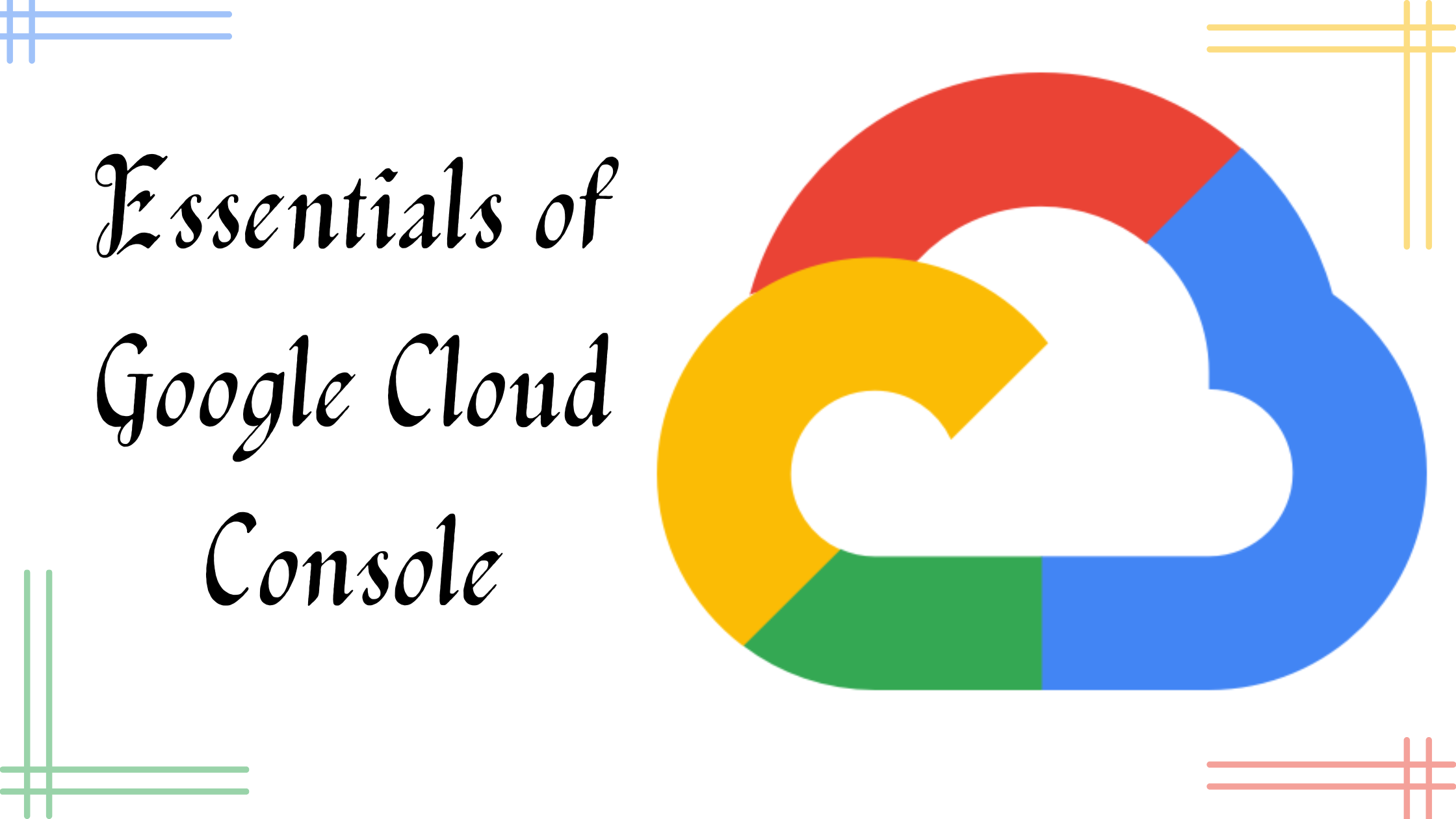This user-friendly interface provides a centralized hub to manage, monitor, and optimize cloud-based applications and infrastructure. If you’re working on a new website, setting up a virtual machine, or analyzing big data, Google Cloud Console simplifies the process with a clean and intuitive design.
Let’s dive into the essentials of the Google Cloud Console and explore why it’s an indispensable tool for businesses and tech enthusiasts.
What is Google Cloud Console?
Google Cloud Console is a web-based interface that allows users to interact with Google Cloud Platform services. It provides a visual and interactive way to manage cloud projects, monitor usage, and configure security settings.
With just a few clicks, you can deploy virtual machines, manage databases, and access powerful machine learning tools—all within an intuitive dashboard.
Getting Started with Google Cloud Console
1. Signing In and Navigating the Dashboard
To access Google Cloud Console, head over to console.cloud.google.com and sign in with your Google account. Once inside, you’ll be greeted with a dashboard that provides an overview of your active projects, billing information, and recently used services.
The left-hand navigation menu categorizes Google Cloud services into sections like Compute, Storage, Networking, AI & Machine Learning, and Security. If you’re unsure where to find a specific service, simply use the search bar at the top—it’s a real time-saver!
2. Creating and Managing Projects
Google Cloud organizes resources within projects to help separate environments, workloads, and teams. Each project has its own unique ID, billing setup, and access controls.
To create a new project:
- Click on the “Select a project” dropdown at the top of the console.
- Choose “New Project”, provide a name, and link it to an existing billing account.
- Click “Create” and within moments, your project is ready to go!
Projects help maintain isolation and security, making it easier to manage multiple applications under a single Google account.
Why Use Google Cloud Console?
1. User-Friendly Interface
Instead of using complicated command lines, Google Cloud Console has a simple, click-friendly design that makes setting up and managing cloud services much easier.
2. Real-Time Monitoring
Built-in monitoring and logging tools allow users to track resource usage, performance, and security events in real time.
3. Cost Management & Optimization
The console features budget alerts, cost forecasting, and billing reports to help businesses control their cloud spending.
4. Seamless Integrations
It integrates effortlessly with other Google services like Firebase, Kubernetes Engine, and AI tools, making it a one-stop shop for developers.

Final Thoughts
Google Cloud Console is a powerful yet user-friendly tool that makes managing cloud infrastructure straightforward.
Whether you’re a beginner launching your first project or a seasoned developer optimizing cloud resources, the console provides the tools and visibility you need to work efficiently.
If you haven’t explored Google Cloud Console yet, now’s the perfect time to get started!
Sign up, create a project, and discover how Google Cloud can streamline your workflow.
Happy cloud computing!